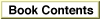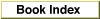Legacy Document
Important: The information in this document is obsolete and should not be used for new development.
Important: The information in this document is obsolete and should not be used for new development.
The Script Manager and the Script Management System
The Script Manager manages script systems. It monitors their initialization and maintains variables and data structures that affect their functioning. It makes sure that all initialized script systems are complete in terms of having the required international resources and fonts. It gives applications as well as other parts of system software their principal access to script systems' features.The Script Manager works closely with the other managers that make up the Macintosh script management system, in particular the Text Utilities and QuickDraw. The Text Utilities include many script-aware routines that manipulate text, and QuickDraw provides script-aware measuring and drawing routines for text. When your program or a system routine makes a script-aware Text Utilities or QuickDraw call, it commonly results in an internal call to the Script Manager, to access a global setting or the data of a script system.
TextEdit also relies on the Script Manager, both directly and through the Text Utilities and QuickDraw, to make sure that it handles text correctly in any script system. The Font Manager, the Text Services Manager, and the Dictionary Manager use information maintained and provided by the Script Manager.
Other components of Macintosh system software also interact with the Script Manager. The Finder uses the Script Manager to correctly input, display, and sort file and folder names across all localized versions of system software. The Menu Manager, the Event Manager, the Process Manager, the Operating System Utilities, and the Component Manager all work with the Script Manager, directly or indirectly, to obtain the information necessary to properly handle multiscript text.