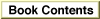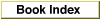Legacy Document
Important: The information in this document is obsolete and should not be used for new development.
Important: The information in this document is obsolete and should not be used for new development.
PBUnmountVol
You can use thePBUnmountVolfunction to unmount a volume.
FUNCTION PBUnmountVol (paramBlock: ParmBlkPtr): OSErr;
paramBlock- A pointer to a basic File Manager parameter block.
<-- ioResultOSErrThe result code of the function. --> ioNamePtrStringPtrA pointer to a pathname. --> ioVRefNumIntegerA volume reference number, a working directory reference number, or 0 for the default volume. DESCRIPTION
ThePBUnmountVolfunction unmounts the specified volume. All user files on the volume must be closed. Then,PBUnmountVolcallsPBFlushVolto flush the volume and releases the memory used for the volume.The
PBUnmountVolfunction always executes synchronously.
- WARNING
- Don't unmount the startup volume. Doing so will cause a
system crash.
- Note
- Unmounting a volume does not close working directories; to release the memory allocated to a working directory, call
PBCloseWD.
ASSEMBLY-LANGUAGE INFORMATION
The trap macro forPBUnmountVolis_UnmountVol.RESULT CODES