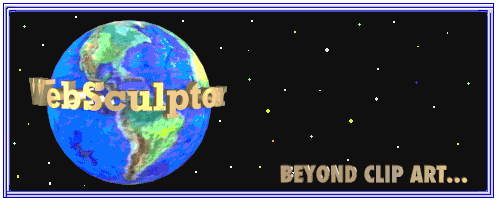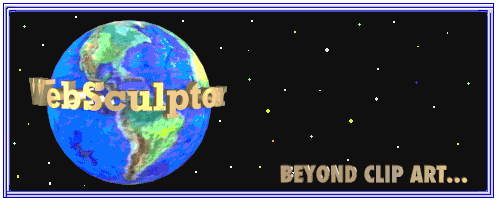
This text is the same as in the commercial version.
 WebSculptor
WebSculptor
WebSculptor was created with you, the Web site developer in mind. Whether you are working on your first Web site or are a seasoned professional, you will find the objects in this application worth their weight in gold. They will save you time. They will give your Web site a professional appearance. They will set your site apart from thousands of other sites on the Web.
WebSculptor is more than just great graphics. You will also find a professional quality interactive order form you can plug into your Web site. This will give your Web site a professional appearance and will make it easy for visitors to order your products. If the form is not exactly what you need you can easily modify it.
If you are interested in marketing over the Internet read our internationally acclaimed Internet Marketing Report. It can be accessed from the main menu. You will find lots of tips and tricks that work for us in this piece.
 Why We Created WebSculptor
Why We Created WebSculptor
Future Communications Systems develops commercial Web sites for clients worldwide. In doing so we saw the need to provide our clients with professional quality graphics to maximize the impact of their Web sites. After building a dozen plus Web sites we realized a common denominator of objects that we could easily plug into our sites. These `building blocks', or objects, are all included with WebSculptor. They are here for you, so you do not have to reinvent the wheel.
 Using the Graphics Objects in WebSculptor
Using the Graphics Objects in WebSculptor
The objects in this package were designed for practicality and ease of use. You will find objects required in every Web site: bullets, horizontal lines and spheres. You will also find alphabets, backgrounds, buttons and our mascot Mr. Munch. The objects are made of textures including marble, plastic and wood.
All of the objects can be used Royalty Free. This is important. Sometimes people capture graphics from a Web site without considering the issue of copyright infringement. This will become a greater issue in the coming years. By using the professional graphics in this package you can have the peace of mind that you are not infringing on someone elses copyright.
Each object (except the alphabets) has already been cut for you into a small transparent gif file. You simply reference the gif you like in your HTML document and the object will appear. You are also welcome to modify or resize any of the objects in your paint program of choice.
If you are new to HTML you can look at the document source of any of the HTML forms in WebSculptor, even the one you are now reading, by clicking on Document Source in your Web browser. That is one of the great things about the Web, it is an open environment and you can learn from others. You can see how we include the gifs in our HTML. It is really easy.
 Using the Alphabets
Using the Alphabets
The alphabets are the only objects that have not been pre-cut for obvious reasons. The best way to use the alphabets to create a striking headline is to use your paint program to cut and paste each letter you wish to use. Save the new phrase as a transparent gif (if you wish the web browsers background to show through) and plug the gif into your HTML code.
 Using the Interactive Order Form
Using the Interactive Order Form
In addition to the graphic files we have included a professional quality interactive order form you are welcome to use on your site(s). Implementing the form takes a bit more effort than working with the graphics but don't worry very little `programming' is required and it is definitely worth the effort if you are trying to have visitors purchase products through your Web site. You can also easily modify the form to include new fields or to delete fields which are not necessary.
The form - order.htm - is simply an HTML form that captures the input information from the person ordering from your site. It uses the
 WebSculptor
WebSculptor