
SpeedFan strictly follows the datasheets available for each sensor chip. Hardware manufacturers can connect any sensor to whatever they like (to some extent). This means that SpeedFan is unable to know what's actually connected to, say, temp1. A procedure was developed to let end users, that feel confident about the configuration they set up for their own motherboard, upload it to make it available to other users.
You can access these configurations by using the GET CONFIG button on the INFO tab. You will find a link to a web page. By following the instructions on that web page you will be able, if your motherboard is listed there, to get a ticket. This ticket is, basically, a number that you will have to write in the relevant field in the dialog presented by SpeedFan. Fill in proxy info if needed, then press OK and restart SpeedFan if instructed to do so.
The online procedure requires the following steps:

You can use this web page both to get an already uploaded configuration or to upload yours. Since we want to download one, we will select "Existing configurations".


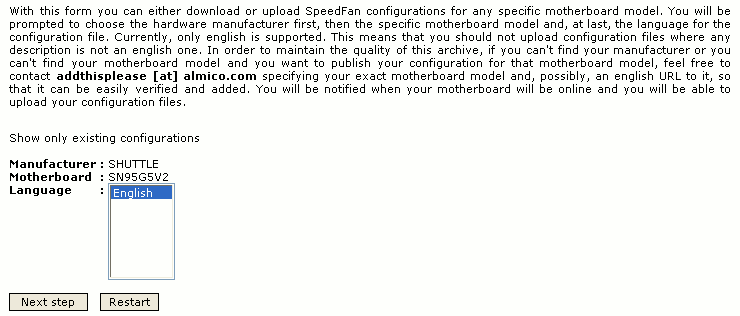



We are almost done now. In our example, we got 207 as the ticket number. We simply have to go back to SpeedFan, enter 207 as the ticket number and press OK.
Disclaimer: please note that these configurations are uploaded by end users and there is no overall control from SpeedFan's author. You are encouraged to disable AUTOMATIC FAN SPEED on the main window of SpeedFan and to check that everything is working fine. Configurations can only be uploaded by registered users that properly confirmed their registration by answering an email sent them. This greatly reduces the chances that something improper is uploaded.