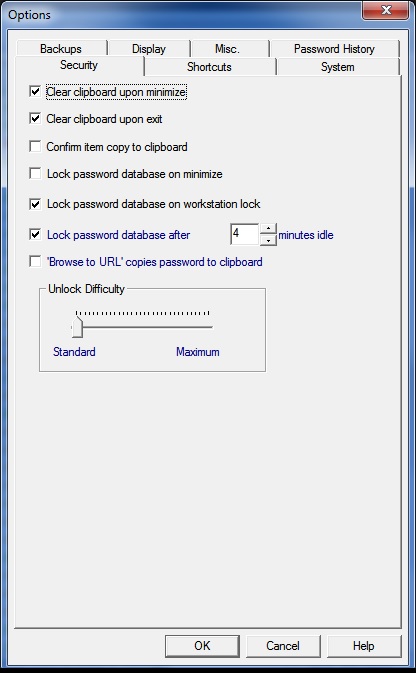
The Security Tab provides access to user controlled security settings.
When checked, the program clears clipboard contents of any stored data (such as a password) when the application is minimized. This prevents anyone else or any other program from reading the contents of the clipboard. Note that selecting this option with the "Copy password to clipboard, and then immediately minimize" double click action in the Misc Options tab will lead to unexpected results (the password will be copied, but immediately cleared).
When checked, the program clears clipboard contents of any stored data (such as a password) when the interface is minimized or closed. This prevents anyone else or any other program from reading the contents of the clipboard.
When checked, a prompt is displayed requesting user confirmation every time a password is copied from the database to the clipboard.
When checked, locks the password database when the program is minimized. When maximized again for use, a password is required to access the program.
Checking this causes the password database to lock when the workstation is locked, preventing unauthorized access by users that may have access to the workstation.
Checking this option and setting a time causes Password Safe to lock the password database after the set interval has passed without user actions in the application.
By default, Password Safe copies the entry's password to the clipboard when the user selects the 'Browse to URL' action so that it is ready to paste into the required field. However, many web sites now require other information or no information (e.g., a search engine). by deselecting this option, Password Safe will no longer paste anything into the clipboard during this action.
The setting of the slider determines how much processing is required to open and save a Password Safe database. The Standard setting should provide sufficient security without delaying the opening of a database significantly on most platforms. When increasing this value, consider the slowest CPU that you will use to access the database.