MilliKeys Readme file
MilliKeys is released under the terms of the GNU General
Public Licence, with additional conditions listed in Licence.txt.
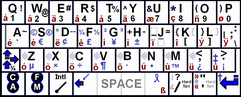 This project implements a virtual keyboard on the
silkscreen area of a PalmOS device. It supports multiple key
layouts editable on the handheld itself; previewing on the
screen; and macros to start programs or input keys. A 10x4 Qwerty
layout is built-in.
This project implements a virtual keyboard on the
silkscreen area of a PalmOS device. It supports multiple key
layouts editable on the handheld itself; previewing on the
screen; and macros to start programs or input keys. A 10x4 Qwerty
layout is built-in.
Install both MilliKeys.prc and MKeyHack.prc. You also need an
extension manager (not currently included) such as HackMaster or
X-Master in order to enable the MilliKeys hack, that is, to use
the nongraphic area of your screen as a keyboard. You can,
however, try it out without an extension manager by tapping
"Test" in the MilliKeys configuration program.
If you have downloaded the source code distribution, please
download the binary distribution as well to get the Qwerty
keyboard "stamp", which you can print out and
glue/tape/laminate onto your Palm. It's really tough to use the
keyboard without seeing where the keys are... I should know; my
printer doesn't work, and the first version was released before I
had a stamp of my own!
If you don't have the source code and want it, go to the
MilliKeys project page at http://sourceforge.net/projects/millikeys/
It's a funny thing... I have one of those full-size fold-out
keyboards for my Palm IIIxe, but I still wrote this program.
Turned out I couldn't just whip out the fold-out to jot a quick
note or appointment; MilliKeys fills that gap. Plus, my pockets
were already full before I got the keyboard...
Release Notes
Beta: Version 0.9.6
Important note for upgrading users: You must
disable the hack before HotSyncing. Also, be sure to install both
PRC files.
At long last I've finished the new version. I quit working on
MilliKeys four months ago due to excessive work load and
imperfect health. Both of these will probably return as the new
semester progresses, but here's a new version before things get
heavy. I know there's a couple of bugs left, but I've decided to
upgrade the program to 'beta' status.
- Added "Run Program" macro functionality:
MilliKeys strokes can now be used to start programs.
- Fixed bug: Shift key didn't work for punctuation.
- Fixed bug: on-screen keyboard didn't work if Steal
Left/Right was unchecked
Known Issues & Bugs
- ShortCuts do not work. I do not know how to make them
work--can a developer help?
- Under PalmOS Emulator and a 4.1 debug rom, MilliKeys
works but runs very, very slowly. Does
anyone with PalmOS 4.1 have this problem on their device?
Or not?
- Bug
tracker page
Request for help
- If someone could draft a manual for me, I would
appreciate it. HTML would be the best medium.
- Would someone who uses a lot of input hacks tell me how
well MilliKeys interacts with other input software? I
think it will depend on the order of the hacks; if
MilliKeys is enabled last (i.e. is first in the call
chain) it will probably work best, but whaddo I know...
- Could someone take the key layouts from QuickType and
create equivalent MilliKeys layouts? This would be make
MilliKeys useful for QuickType users, since they can use
wider versions of their favorite QuickType stamps and
take advantage of MilliKeys' more flexible calibration.
Alpha: Version 0.9.4
- Separated the meaning of \G from \!.
- If assigned to a tap key,
- \G means immediate
passthrough--MilliKeys will not recognize
any strokes, not even big strokes.
- \! means deferred passthrough--MilliKeys
will pass the tap or stroke through if
the user does not make a small or big
stroke.
- If assigned to a short stroke (up, left, etc.),
- \G means passthrough. (Of course,
passthrough cannot be immediate because
that would imply passthrough already
occurred before the user made the short
stroke.)
- \! means to defer to the nearest
direction. For example, if \! is assigned
to up-right, and you stroke up and right
(but a little more right than up),
MilliKeys will use the right stroke key
in its place. If that key is also \!,
then the stroke is passed to Graffiti.
- Fixed "Hack.cpp Line 249: Assertion Failed"
An
oversight in the Makefile prevented the
"Release" build flags from being used on the
hack. As a result, at least one user had this assertion
failure (the assertion in question did not indicate a bug
in MilliKeys; you see, I was wondering whether
SysCurAppDatabase always returned 'appl' as the type of
the running program, so I had an assertion to check it.
The failure indicates that for this particular user, an
app he was running was not of type 'appl'. This would not
have been a problem had I been using the correct build
flags.) To my surprise, once the correct flags were in
place, the hack dropped to less than half its original
size. It now sits at 9 KB.
Alpha: Version 0.9.3
- Fixed an error in the special key list.
- Fixed interpretation of \x and \u with prefixes (;, ',
", ~) and output of \u.
- Decreased PRC size by 3KB by linking with -lnfm (this
causes New Float Manager, which is built into PalmOS, to
override GCC's float stuff). The hack does not use
floating point, but this flag should make it safe to do
so in the future.
Alpha: Version 0.9.2
- Whoops, sorry everybody! I had the feeling there was
something 'off' about the calibration, and indeed there
was! I was using the wrong coordinates for calibration;
specifically, the calibration window is three pixels down
from the top-left corner of the screen, so the
coordinates used for calibration were off by three
pixels. I have now compensated for this fact and all is
well. Until someone finds another bug...
Alpha: Version 0.9.1
- Two small changes allow MilliKeys to run on OS 2.0 (e.g.
Palm Pilot Personal) machines. It probably doesn't work
on OS 1.0 machines (though I haven't tried it), so the
program refuses to run on those. I pity the foo with a
Pilot 1000!
Alpha: Version 0.9.0
Important note for upgrading users: The
database format has changed, and the new version cannot read
the database from the old version; furthermore, there is a
bug which causes it to crash on exit if an old database is
present. Therefore, before installing the vew version you
MUST delete the old version, which causes the database to be
deleted. If you have created a layout you want to keep,
export it to a memo before deleting MilliKeys.
Luckily, there are only about three users (yeah, including
me) so far, so this problem is not what I would call a big
deal.
Also, when upgrading, remember to disable the hack before
HotSyncing, and be sure to install both PRC files.
Changes
- CALIBRATION! This sucker took the good part of ten hours,
partly because my it's been a year since I did serious
algebra. Since I couldn't use trig (the Palm lacks math
functions) I used a six-parameter calibration system:
origin(x,y), size(x,y), and skew(vertical@right,
horizontal@bottom). Transforming points from pixel space
to keyboard space was easy enough, but going the other
way required me to "reverse" my equations,
solving four of the six parameters in four simultaneous
equations...
- Rotated & skewed layouts: you don't have to put the
stamp on squarely, thanks to the calibration's skew
parameters. If you wanted, you could even create a small
square stamp and then rotate it into a diamond and glue
it on your Palm, then calibrate to that.... as I
expected, the calibration equations tend toward infinity
around 90 degree rotation, so I added a
"SwapXY" feature which sort of uses (Y,X) for
calibration instead of (X,Y) when the parameters are near
infinity, thus allowing layouts to be rotated 90 degrees.
- MilliKeys will complain that "the point you
entered seems incorrect", but don't be
fooled; it can handle just about any combination
of calibration points.
- Keyboard toggle feature: you can now disable the keyboard
with a stroke from the bottom of the screen to the very
top and back down again. You can re-enable the keyboard
with the same stroke, or by running the config program.
Necessity is the mother of invention: I was compelled to
add this feature after a miscalibration put the
"Applications" button off the screen.
- Next/previous layout: while I was doing the toggle
feature, I thought I'd add this too. To switch to the
next layout, stroke from the bottom-left to the top of
the screen and down to the bottom right. To switch to the
previous layout, do the same thing in reverse. The name
of the new layout appears momentarily at the bottom of
the screen.
- Added "smart" and "dumb" graffiti
passthrough modes. With both of these enabled you should
be able to use Graffiti or MilliKeys as you please,
without disabling/enabling the keyboard.
- "Dumb" passthrough passes a stroke to graffiti
if you move the pen a certain distance you specify from
the starting point. With dumb passthrough enabled, you
can enter any graffiti stroke (except a dot, of course)
as long as your strokes are large enough.
- "Smart" passthrough basically passes a stroke
to graffiti if, after starting the stroke, you change its
direction. Actually what it does is watch the angle
between the starting point and the current point. If,
after stroking out 10 pixels, you change the angle by
34▒11 degrees (it's approximate because of the lack of
trig), the stroke is passed to graffiti.
- "Fit layout into remaining space" and
"compatibility passthrough" removed; semantics
of "steal left/right" have changed. Now, if
steal left/right is disabled, strokes on the left/right
are immediately passed through. This means that big
strokes no longer work if the starting point is the
left/right side, unless you are "stealing" that
side.
- If your stamp is small and the left and/or right side is
left uncovered, you do not need to uncheck the
"steal" option(s). Instead, just use the
calibration feature to tell MilliKeys where the stamp is
located. It may complain that the stamp is in the wrong
place, but you can always override its warning. If you
tap a location that is not part of your stamp, the tap is
automatically passed through, regardless of whether
you've unchecked the "steal" option.
Effectively, what was "compatibility
passthrough" in previous versions is now always on,
and takes effect when not stealing the area tapped.
- Ability to disable/enable hack within the app itself. For
now, you should always keep "Disable hack in these
screens" checked, otherwise you will become confused
when the hack does not respond to configuration settings:
changes to the layout do not take effect until you quit
the app or switch to another layout.
- App is bloated to 53K (86K debug); added a new code
section for the calibration dialog. It's just bursting
with features!
Alpha: Version 0.8.6
Important unimlemented features
- A calibration option is not yet implemented. As a
workaround, tweak the sizes of the keys in the
"Edit" screen until things seem right.
- Ability to disable/enable hack within the app (X-Master
users only)
- Smart graffiti passthrough--without this feature,
MilliKeys can't be used as a graffiti supplement like
QuickType.
Changes
- Added export/import to/from memo function. This can be
used as a workaround for the fact that your layouts are
not beamed when you beam MilliKeys: export them to memos,
and beam the memos instead. Also, as I plan to make a
change to the database format soon, it will be useful to
have the exported memos which, unlike the database, will
be importable into the future version.
- Fixed UI issues on pre-OS 3.5 machines (e.g. Palm III).
Now the list on the "Manage" screen should not
interfere with other screens.
- Changed optimization from -O3 to -O2, to fix a mysterious
crash. The crash was rather difficult to investigate, for
putting a TRACE or TRACEMARKER in the problem area caused
the problem to disappear! So bye bye optimization.
- Now includes GCCFilter and NoStdErr in the source code
archive.
GCCFilter & NoStdErr - Visual C++ users only
These programs help Visual C++ interpret the output of GCC in
its "Output" window. GCCFilter translates error
messages to a format VC++ understands (so you can press F4 to
step through the errors), while NoStdErr is needed for Win9X
users to redirect stderr to stdout. Without NoStdErr, GCCFilter
does not receive the output of stderr. But of course, stderr is
precicely what GCCFilter is supposed to process (i.e. error
messages), hence the need for NoStdErr. On the command line, run
GCCFilter -? and NoStdErr (no arguments) for more information. To
use them with VC++, put both of these programs in your path for
executable files (Tools | Options | Directories | (for)
Executable Files). I personally put them in my Cygwin/bin
directory.
Alpha: Version 0.8
I had a heck of a time trying to make MilliKeys into a hack.
To make a long story shorter (skip the
story):
To begin with, I don't know how to put the application part of
MilliKeys--the part you run from the launcher--into the same PRC
file as the hack part of MilliKeys.
I have been trying instead to get the hack to coexist with the
application in a different database, MKeyHack.prc. I couldn't get
them both on the emulator with the same creator ID (loading one
would cause deletion of the other, or so it seemed), so I tried
giving them different IDs. While that turned out to be difficult
in itself (because they share the same makefile and source code),
once I had done it (hack ID=MKHk), it still didn't work. I was
puzzled, but then figured out that the program title had to be
different too. Anyway, with both the creator ID and the titles
different, the hack wouldn't activate in X-Master... I determined
that it was missing its TRAP resource for some reason, even
though it was specified in the resource file AND the source file.
Now at that point I was compiling the resources for both the
app and the hack in the source code folder. This was wasteful
because the hack inherited the resources (*.bin) left over from
the app's compilation, but I didn't mind an increased PRC size
when I was merely trying to get it to work. Well, it seems that
somehow, resources of other types from the app were preventing
the TRAP resource from getting in the PRC. I found that if I
deleted tAIB03e8.bin (app icon resource, ID 1000), just before
calling build-prc, then the trap resource (also ID 1000) was then
put in the prc, and the hack could be activated in X-Master. I
didn't think resources of different types could conflict, but
since it appears they can, I wonder what possessed the guy who
wrote HackMaster to require a trap ID of 1000, when 1000 was
already taken by the app icon resource? I mean, I know hacks
weren't intended to show up in the launcher when HackMaster first
came out, but it isn't too hard to see that someone, someday,
might want to.
Anyway, then it occurred to me that maybe the titles
conflicting was the only real problem, but having the same
creator ID was actually okay. So I changed the creator ID of the
hack back to that of the app (MKey) and the apps still coexisted!
This is good news for two reasons:
1. I don't need to juggle two IDs... for example the hack doesn't
have to keep track of the app's ID in order to access its
database.
2. In the 'Delete' dialog on the palm, both the hack and the app
are grouped together into one entry so you can delete them
together. Interestingly, the delete box chooses to label them
collectively "MilliKeys" and not "MilliKeys
Hack", indicating it prefers to use the name of the app over
the hack. This makes sense, though, since the OS recognizes the
app as an app, and doesn't understand what a "HACK" is.
It makes me wonder why Palm bothers to have a creator ID
registry, when they lack a database name registry. As far as I
can tell, if two databases have the same name, they can't coexist
on the same machine. Meanwhile, at least if two databases have
the same creator ID, they can still coexist if their types are
different. Seems much more likely to me that any two given
developers might be uneducated enough to put their settings in a
database called "Setup", than that they would choose
the same creator ID....
The bottom line
MilliKeys comes in two parts:
- MilliKeys.prc - the setup application which is run from
the launcher
- MKeyHack.prc - the hack, which actually takes over the
graffiti area
Normally you install both of them on the handheld. If you
don't install MKeyHack.prc, you won't be able to use the hack
functionality (so you're limited to using it in the Test screen).
If you don't install MilliKeys.prc, you can't configure the hack.
That's okay, though, if you have a .pdb file with the
configuration you want stored in it. Just install that pdb and
you'll be able to use MKeyHack.prc without MilliKeys.prc, but of
course you won't be able to change the setup.
If you do not install a MilliKeys pdb file explicitly, then
you must run the MilliKeys setup program at least once before you
can use the hack.
If you disable the keyboard with the "\Z" key, you
should have \Z assigned to a big stroke so that you can re-enable
the keyboard. If you disable the keyboard without a big stroke to
re-enable it, you can still get it back by switching
applications: the hack responds to appStopEvent by re-enabling
the keyboard and clearing all shift states.
Known Issues & Bugs
- Problem with lists on Pre-OS 3.5 machines: My code seems
unable to set the usable state of lists and gadgets
programmatically; the usable bit in the resource file applies for
the duration of the program. The only reason I can show/hide
popup lists is because I'm using LstPopupList which does its own
thing... However, the keyboard gadget does not display at the
wrong time because I put in some special code prohibiting the
displaying of the gadget except on page [4].
- Hack and database are not beamed with the config app. As a
workaround for the hack, at least for X-Master users, you can
beam it using X-Master's beam function (other hack managers
probably have a beam function too).
Changes
- 0.8.1: Removed the fatal exception in the about box,
which was caused by a DbgBreak() I don't even remember
putting in there.
- 0.8.1: Caused the data database to be backed up onto the
PC
- 0.8.1: Binary release includes incomplete versions of 2
interesting layouts
- Created the hack part of MilliKeys!
- Putting "0" as a key width should no longer
cause a fatal (divide by 0, I presume) exception. A blank
field counts as zero, so I discovered this one when I
backspaced away an old width so I could enter a new one.
Pre-Alpha: Version 0.7
This is the initial public release. Here's the description I
gave with my SourceForge application:
This project will implement a virtual keyboard on the
silkscreen area of a PalmOS device. This requires that the
program be a 'Hack', in order to intercept system calls, but as
I'm having difficulty figuring out how to make it a hack, at the
moment it is merely a standalone application, pre-alpha stage.
Anyway, its basic function works. You can input a layout in
the Edit screen, then render it and use it on the Test screen.
You can have multiple layouts; layouts can be duplicated, erased,
and switched between. It has a "macro" feature; each
macro can either input a series of keys or run a program,
although the latter is not yet implemented.
A layout consists of up to five rows of keys; each row can
have a different setting for height, key width, and alignment
(width of the leftmost key).
Mind you, there's already a little program for getting keys on
your silkscreen area, and it's called DotHack. [it's based on a
previous GPL program, but for some reason source is not
available...oh well] So why make another program? As well as
being able to use the entire silkscreen area, not just the
graffiti area--thus allowing an entire Qwerty keyboard to
fit--MilliKeys supports "short strokes". A short stroke
(as opposed to "big strokes", which I'll get to later)
is a stroke where you press the pen down on a key, then move it
in one of eight directions (up, right, up-right, etc.) and let
go. This feature alone allows up to nine characters or actions to
be represented by a single key. Additionally, when the program is
finished it will support a shift and a caps lock, providing
access to a predefined set of capital letter mappings, and a
user-defined "extra" layout, which is kind of a
user-defined shift/caps lock.
In the built-in layout the user can tap for lowercase keys;
stroke up for uppercase; stroke down on the top row for numbers;
stroke horizontally on the top row for punctuation (!@#$ instead
of 1234); stroke down, left, or right on the second row for much
more punctuation including extended characters; and stroke left
anywhere on the bottom two rows for backspace. Finally, the
"extra" layout contains accented characters. I have
created a bitmap depicting this layout, which users can print out
and tape on their PalmPilots.
It supports "big strokes"--strokes from the lower
left or lower right to some other corner of the screen. The
capability of a big stroke is the same as a macro.
Eventually I plan to implement a smart Graffiti passthrough
feature where the program will detect irregular strokes and let
Graffiti handle it.
[ Home Page @ SourceForge
/ Geocities
| SourceForge
Summary | Qwertie's
Page | Code Notes | Manual ]
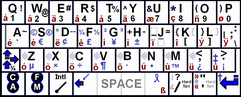 This project implements a virtual keyboard on the
silkscreen area of a PalmOS device. It supports multiple key
layouts editable on the handheld itself; previewing on the
screen; and macros to start programs or input keys. A 10x4 Qwerty
layout is built-in.
This project implements a virtual keyboard on the
silkscreen area of a PalmOS device. It supports multiple key
layouts editable on the handheld itself; previewing on the
screen; and macros to start programs or input keys. A 10x4 Qwerty
layout is built-in.