New Document (toolbox)
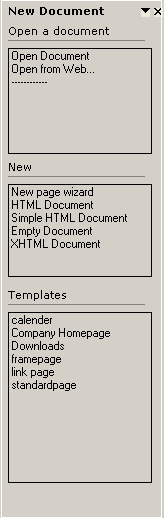 |
This layer will appear if you click on open file, or new document from the file menu. Open document Open from web Recently used documents PS: If you click on the "-------" item, nothing will happend. This is just a divider. In this list you can choose between different blank document templates you can use. By default you should use "New page wizard" or "HTML document". If you doubbleclick on one of theese items, a new document with the code from the template will pop up. You can add your own templates by saving a document into the "Template" directory under the Selida directory.
|
