Besides that the balls can have different colors, the balls come in
3 different sizes as well: small, normal, and big. Moving around with
a big ball is bit different than moving with a small ball.
Grey
balls, unlike other balls, are not affected by friction, so once they
start moving, it's difficult to stop them. Try turning them to some
other color. And I recommend you do it before they start moving :)
On
occasion a random ball on the field turns to gray. Watch out, it could
be you :)
 |
Bouncers:
An obstacle on the field. If a ball touches the Bouncer, it will
be hurled away with great speed... Kind of a flipper like thingy... |
Playfield itself is the left side of the screen, where all the balls are. There are 6 different Play Fields in Q-Lat 2. Every Play Field has a bit different laws of physics than the others. In some the balls move faster, in some the friction is smaller. In some they accelerate faster etc. Some Play Fields have more realistic laws of physics, and some do not. Each Play Field has it's own distinctive color.
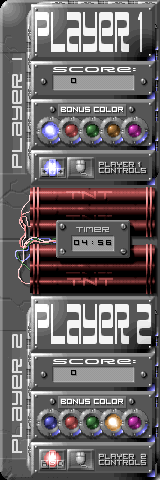 Control
Panel is located at the right side of the screen.
Control
Panel is located at the right side of the screen. 