|
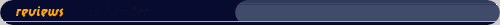
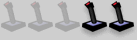 SFS Flight Controller USB SFS Flight Controller USB
by Dan Radmacher
Suncom's SFS Flight Controller looks promising at first glance. Like Suncom's iFX4000, this stick skimps on the number of buttons, only having four. Unlike the iFX4000, it includes a hat switch. However, if you want it to work properly, make sure you get version 1.0.4 of the Suncom InputSprocket USB Driver. With version 1.0.3, the hat switch would do nothing when you point it up or to the left, and go to the left when you point it to the right or down. The new driver is available at http://www.suncominc.com/
 The SFS has a very solid feel, especially in comparison to the iFX4000. The base is heavy and feels substantial. It includes four large suction cups that can be screwed into the base for very solid mounting on a desk. The SFS has a very solid feel, especially in comparison to the iFX4000. The base is heavy and feels substantial. It includes four large suction cups that can be screwed into the base for very solid mounting on a desk.
This is a right-hand only stick. The pinky button is a little far to the left to feel comfortable (though I'm used to a CH Products F-16 Fighterstick, which has the pinky button centered on the base of the stick. The thumb button looks like it might be at least two-way, but it's not. It simply presses down, and the motion is rather awkward.
The SFS has a bright red LED next to the hatswitch. As far as I could tell, this serves no function other than to let you know the joystick is plugged in. A button or another hatswitch would have made far better use of the space and money devoted to that useless light.
These are minor problems, though, that could be compensated for by the stick's excellent feel -- no play, solid feedback (almost too solid) -- if not for a glaring omission that makes the joystick all but worthless for the type of games it seems otherwise to be designed for: the SFS Flight Controller has no throttle wheel. I tried it with Falcon 4.0 and Hornet, but trying to adjust speed using the keyboard was far too distracting. It was especially problematic on Falcon, which responds in an all-or-nothing fashion to keyboard throttle input. It was either idle or full afterburner for me.
Suncom is coming out with an interesting looking split throttle with plenty of buttons that would probably complement the Flight Controller well -- but that won't be out until sometime this fall. Given that, I can't recommend this joystick to flyers, unless you want to attempt to mix and match with a throttle by another manufacturer.
Pros
• Solid feel
• Substantial base
Cons
• NO throttle wheel
• Four buttons inadequate for most modern games
• Works only with games that use Input Sprockets
• Useless LED light taking up space that should be given to another button or hatswitch |
|
|

 Information Information
Publisher
Suncom
Requires
Any Mac with USB
Imputsprockets
3D Support
None
|
 Demo Demo
Not Applicable |
 |
|

