|
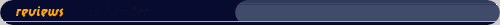
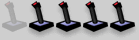 Cyborg 3D USB Cyborg 3D USB
by Dan Radmacher
Saitek's Cyborg 3D USB joystick is the ultimate "have-it-your-way" controller. The futuristic, compact stick has a removable allen wrench conveniently located on the front of the unit. With that, you can swith the throttle lever from the left side to the right side. You can swith the hand rest around from a right-hand configuration to a left-hand configuration. While you're at it, you can raise or lower it to the level most comfortable for you. You can tilt the trigger assembly with its hatstick and three buttons to the left or the right and swivel it up and down until the stick fits like a glove.
There's probably more you can do with the allen wrench, but that's all I could figure out from the somewhat cryptic instruction sheet.
 "I feel good..." "I feel good..."
The Cyborg 3D feels like a joystick should. It has a good weight and heft to it. The stick movement is solid, but doesn't give you so much resistance that you feel like you're fighting just to pull it one direction or another. And, in addition to the joystick movement you're used to, the Cyborg 3D stick also twists left and right -- perfect for controlling rudders on your favorite flight simulator. The Cyborg implements this much better than Microsoft's Sidewinder. When I tried that with the Sidewinder, I would find myself accidentally applying the rudder when making turns. That never happened with the Cyborg.
The throttle lever is smooth, and much more substantial than the throttles you usually find on joysticks, which often seem like an afterthought. The curved base is attractive and comfortable. It doesn't have suction cups, but the small rubber coasters on the bottom do a decent job of holding the base in place if you like your joystick on a solid surface.
Button placement is problematic -- mostly because of Saitek's desire to make the stick ambidextrous. While that's an important design feature, I would have liked to have seen some of the engineering that went into making this the most adjustable joystick on the planet applied to the buttons as well.
The three buttons surrounding the hatstick are well placed, and textured. They are fine. The six buttons on the base are another story. Four of them are evenly grouped in front of the stick. They are slightly raised, offering decent tactile indication of when your thumb is over one of them. But the grouping makes hitting the one on the far right (left, if you're left-handed) a bit of a reach. Two other buttons are in front of the throttle wheels on either side of the joystick. The one on the right (left, if you're left-handed) is all but impossible to reach with your right hand on the stick and your left on the throttle. And the one on the left (right, if you're.. oh, you get the idea) is covered by the throttle lever when it's pulled all the way back, which can make it tough to get to as well.
But, even though button placement is not great, it is usable. Just make sure you keep the limitations in mind when configuring the joystick. For instance, in Falcon 4.0, the button near the right side of the throttle defaults to chaff. Unless you want to try to reach over the stick, taking your hand off the throttle, to hit that button repeatedly while you're trying to make the extreme turns necessary to throw off a missile, you might want to change that.
Conclusion
Quibbles with buttons aside, the Cyborg 3D is a serious stick. With the solid throttle and rudder twist, it will satisfy some flight sim enthusiasts as much as a full stick/throttle/rudder setup -- though it isn't, naturally, a complete substitute for the whole shebang that real sim jocks demand. It doesn't have nearly enough buttons (nor are they well-enough placed) for true HOTAS (hands-on throttle and stick) flying. Keyboarding will still be necessary. But the Cyborg is much more reasonably priced (about $58 at Mac-o-Rama) than any stick/rudder/throttle combination out there.
The stick feels good, feels like it will last. And if it doesn't feel good to you out of the box -- chances are that little allen wrench can rectify the situation.
Pros
• Possibly the most adjustable joystick in existance -- excellent for lefties
• Solid feel
• Heavy base
• Nice throttle
• Rudder twist
Cons
• Poor placement of buttons
• Works only with games that use Input Sprockets |
|
|

 Information Information
Publisher
Saitek
Requires
Any Mac with USB
Imputsprockets
3D Support
None
|
 Demo Demo
Not Applicable |
 |
|

