|

GameRanger: Open for Business
by Jennifer Ho
No Shoes, No PC, No Service
The advent of online multiplayer gaming is a milestone in electronic entertainment, and online gaming continues to flourish, especially in our age of high-speed Internet connections. Although multiplayer isn't a new feature at all, it has become extremely popular and all-important to a game's longevity. For example, the classic Civilization II was recently revamped to include it. In addition, online gaming services such as Mplayer.com, Heat.net, and WON vie for players wanting to test their mettle, as well as proprietary services such as Bungie's Bungie.net and Blizzard's Battle.net.
Online gaming kicks ass: if your ping is low, gameplay can be fast, furious, and players, unforgiving. But in the not-so-distant past, Mac gamers have had a tough time finding people to play with—except for the most popular titles such as Quake 3 Test, Myth II, and Unreal—because we've never had our own service. Another problem: some Mac versions of games, like Age of Empires, don't have cross-platform multiplayer support, which means Mac-to-Mac play only. Where would you look for other Mac gamers? With the public beta release of GameRanger, the situation has changed dramatically. Now you can pop onto GameRanger to look for any one of nineteen currently supported titles, or you can get others to join your butt-kicking fest—and talk a little smack to get things going.
The Store Is Now Open
Currently in beta, GameRanger integrates the features of author Scott Kevill's game-finding utilities such as Q3Finder, UnrealFinder, and QuakeFinder, but it also features a very easy-to-use chat room system where you meet other players in rooms like Action/Arcade, Strategy, Simulation, Sports, and so on. Overall, the main interface is easy to navigate and use, with a tab system for switching between chat and servers, and pull-down and contextual menus for other commands. For example, sending a private message is as easy as double-clicking a person's nickname in the player list. Getting information on someone is simple, too: command-I or the contextual menu Get Info. Here's an important tip: You can ignore people. With a person highlighted, select Ignore from the main menu or the contextual menu. Ignore is persistent, so if someone is persistently annoying, you won't be bothered later. It seems like there's no limit to the number of people you can ignore.
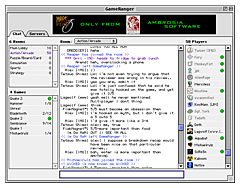
|
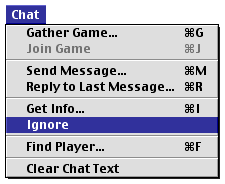 |
|
GameRanger's interface is quite Mac-centric with easy-to-understand windows such as the player list, chat window, rooms list, and games list.
|
Want to stop someone from bothering you? Hit ignore and all's well.
|
Besides GameRanger's customizable chat—you can change colors, turn sounds and server messages on and off, or select sounds for various events—another cool feature is audio voice chat. Make sure your microphone is plugged in or your built-in mic is working, and turn on Audio Voice Chat in your Preferences. Don't forget to set your Sound Monitoring Source to microphone in your Monitors and Sound control panel. On the plus side, voice chat is great for chatting with your friends. On the negative side, random voice messages from raving teenlets can drive you crazy—remember the ignore command? Here's a tip for the few women out there on GameRanger: You might want to adopt a non-gender-specific name, or expect random messages like "Hey baby, R U hot?" or "Wanna private voice chat with me?"
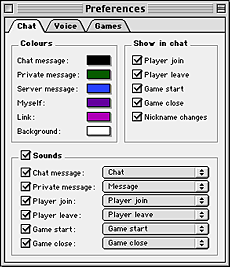
|
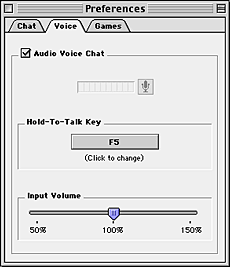 |
|
GameRanger's Preferences enables you to customize the way you want to do and see things—now where's that Order Pizza checkbox?
|
If you select Audio Voice Chat, you will be able to send voice messages to others as well as receive them. Now if only there were a mind-control option…
|
Chatting with other players can almost be as entertaining as playing games; you can share tips and tricks, or you can discuss subjects ranging from tech problems with games or hardware to things going on in pop culture—and let's not forget politics and loveline help for those pesky dating problems. Of course, there are those brilliant conversationalists who live for nothing else but to provoke the peaceful lot of us with mindless rants like "u suck." Caveat lector! Then again, we should all thank Scott Kevill for the must-have ignore feature.

|
|
The strikethrough line shows players whom you have ignored. It's easy to use, free, and fun.
|
You Killed My Father—Prepare to Die
If you want to avoid the chat altogether and enter the fray, joining a game is easy. You simply look at the list of open games in the bottom-left window and join an existing game; the maximum number of player is clearly displayed. If you see a green dot, that means the game has already begun, but you can still jump into late-join games. If you want to start a game, hosting is a breeze: you gather a game from the menu command and set the parameters to your liking. You can also require a password for your clan's practice sessions or to keep certain people out. Once you set up your game, a game chat window opens. Here, you can chat while you're waiting for players. It takes just a click on the Start button to host your game.
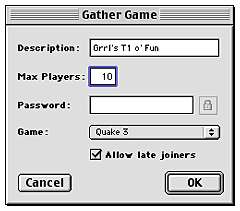
|
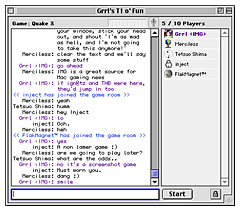 |
|
Gather your game here by naming it, setting the maximum amount of players, an optional password for the elite among you, game, and late joiners.
|
After you pay for your meal at the first drive-in window, the game chat window allows you to pick up your order—I'll have Quake 3 with that, please.
|
If you just want to use GameRanger's server-listing capabilities for Internet play, you select the tab Servers. Next you click on a title, say, Quake 2 for example, then choose Return New Servers from the Servers menu. This returns a list of dedicated servers with their name, number of players on, maximum number of players, current map, and response time ("ping" to you and me). You can also reorder the servers by sorting by those categories. Here are a few tips: you can sort by ping, and it's good to use the Refresh or Refresh All commands to obtain the servers' latest status and response time. To save time, refresh the servers for only the game types you're interested in. Then put those in Favorites for easy access—it's that easy.
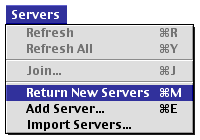
|
|
Selecting Return New Servers downloads the masterlist from GameRanger.com. You can add and import servers here, as well.
|
You Say You Want a Revolution…
In sum, GameRanger, which is still in beta release, runs remarkably well and hasn't crashed once on various machines I have been using, barring intermittent server restarts and a few reported connection problems. Its Mac-friendly interface is easy to use, which should help newbies get accustomed to online gaming much quicker. Because GameRanger is a work in progress, all the features haven't been finalized, such as the proposed buddy list, but we hope that at least some of the suggested features will be implemented.
Overall, GameRanger fills a gaping hole in Mac online gaming, and it couldn't be more welcome. With its promised support for forthcoming games such as Rainbow Six, Aliens Vs. Predator, Half-Life, and more, it's an indispensable tool for finding Mac players and/or dedicated game servers. And for that, we can all overlook the annoying ranters and offensive comments—at least long enough to reach the ignore command.
|
|
|

GameRanger
Web Site
GameRanger
Location
Perth, Australia
Date Launched
July 12th, 1999
Total Members
Over 6,000
Games Supported
Currently 19 |
 |
|

