 Show All
Show All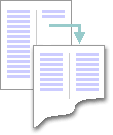
Microsoft Word inserts a continuous section break, which balances the text equally among the columns.
If you want to force a new page to start after the balanced columns, click after the continuous section break, and then insert a manual page break.