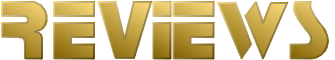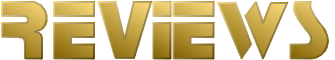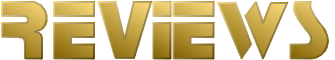
IOMega Internal Zip Drive
Hard drive space, it seems it the one commodity no one can have too much of
these days. Rather than buying second hard drives many people are opting for
removable media devices such as the Zip drive from IOMega.
The cartridges that the Zip drives uses look like slightly chunky floppy
disks, however they seem a lot sturdier. These disks have an unformatted
capacity of 100 Mbytes, which at approximately 10 pounds a disk offers a relatively
cheap means of mass storage.
The internal version of the Zip drive is a shade of pale cream which almost
perfectly matches that of my A4000TE. It is supplied with 2 mounting
brackets, a mounting plate and an internal SCSI lead. It also comes with an
installation CD-Rom for PC and Mac users and one free Zip Disk.
I bought my Zip Drive from HiSoft who also supply an Amiga install floppy (which
we'll come to later) and a 20 Page A5 manual.
The manual is Amiga specific, and is very well layed out. It covers just
about everything from installing the drive and setting the SCSI ID (which
can either be 5 or 6) to installing and using the Zip Tools software
required to use the drive properly.
Drive installation is a doddle, mount the drive inside your machine, connect
the power and SCSI connector and reboot. Attaching an external Zip drive is
even easier, simply plug it in to your Amiga's SCSI bus and the mains.
Then all thats left is for you to run the installation program on the
supplied disk. This installs various Amiga and PC drivers plus the Zip Tools
application on your hard drive, using the standard installer program. It's
worth mentioning at this point that the Zip drive is really intended for
users who already own a hard drive. If you do things the way HiSoft
recommend won't be able to boot from a Zip cartridge.
The drivers allow your Amiga to mount not only Amiga formatted Zip
cartridges but also those formatted on a Mac or PC. If you've ever tried
downloading software at work or college and taking home on floppy disks, you
can appreciate how useful it is to be able to take 100 Mbytes of data on 1
disk.
The Zip Tools software runs in the background as a commodity and can be
called up via exchange or a keyboard shortcut. It can be used to format the
Zip Disks to any supported format (Amiga, Mac or PC). It also offers a
software eject function which unmounts and ejects the disk with a resounding
clunk!
The software also allows any disk to be password protected. A choice of
write or read/write protect are offered. These render the disk unwritable
and or unreadable until they are unlocked by suppling the correct password.
This must also be done using Zip Tools and a choice of unlock disk
(permanently) or unlock disk until eject are available. I personally don't
find this a very useful feature, mainly because I don't have any Top Secret
data that I don't want anyone to see, but also because if you forget the
password you have no way of getting the data back.
Overall the software works very well. The Amiga mounts a new Zip disk within
about a second of it being inserted into the drive. Transfer speeds are
acceptable. Obviously it's not as fast as a hard drive, but unless you're
copying huge amounts of data around all the time you're unlikely to notice any
annoying loss of speed.
The only gripe I have with the Zip Drive is that using it the way HiSoft
suggest it is impossible to boot from. My primary reason for buying a Zip
drive was to keep a backup of my hard disk incase it should ever fail.
Having this backup on a bootable device seems the easiest way to recover
from a hard drive failure. However if you're prepared to work around the Zip
software it is possible to create a bootable Zip Disk
Chris Livermore