
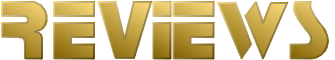

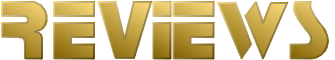
| "by far the most thorough review on Turboprint I've ever read" |
| Florian Zeiler, IrseeSoft |
It has to be said that I've always been a tad dubious of printer enhancement packages. I only ever considered them to be a sort of fancy printer driver. Just the same, I'm willing to try anything once (well, on my Amiga at least) so here goes.
I've always found it exceptionally unjust that printer manufacturers treat the Amiga owning printer buyer with such contempt that he has to fend for himself when it comes to drivers. Most people don't like paying an extra fifty or so quid just to get their printer talking to their Amiga. I've always felt strongly about this. Unfortunately, many don't really listen and for the sake of a few black marks in their customer service logs are quite willing to brush Amiga owners aside. Therefore, forking out that little bit extra is more of a necessity than a luxury. Programs like Print Studio and TurboPrint have always claimed that they are more than a simple collection of printer drivers. Time to find out...
Installation is quite painless. The only slightly annoying aspect is the fact that the installer asks for a volume called "Work", which I don't have. This is only a minor thing, but a little tweak of the installer script wouldn't go amiss. One more thing got up my nose a tad. Even in Expert mode, the Installer will ask you which printer you want to install, and then proceed to install every driver it has but setting your choice as the default. Despite the fact that drivers take up very little space (about half a K each) and I've got bags of room on my hard drive, I don't like the idea of having all these extra drivers added. Surely, the installer can ask if you want the remaining drivers installed alongside or something rather than doing it whether you like it or not. Oddly enough, most of us just have the one printer!
Once everything was firmly in place on my hard drive, the resultant installation took a mere 675K of hard drive space (including all the unnecessary drivers, and all (well, both) the demo pictures). Compact, that's what I like to see! In memory, the wedge take up a mere 64 bytes of chip RAM and about 88K of fast RAM. This means that you're missing out on very little memory-wise if you have the program in your WBStartUp drawer. As far as comparing memory consumption during printing, I wouldn't even like to try as buffers are probably juggled quite a bit by both the traditional Amiga printing system and TurboPrint making the results pretty unreliable.
Although I haven't really studied the manual thoroughly, from what I have already seen, it's very thorough. There are actually two manuals: a main one for version 4.1 and an addendum manual for TurboPrint 5. In fact, the addendum is largely dedicated to Graphics Publisher. Both manuals are concise and give just about the right amount of detail to help you understand both what a function does and any necessary background. Every so often there are little summary tables which sometimes state the obvious, but are mostly quite helpful. There are even a few technical sections, which gives the manual a far wider appeal and one which many manuals sadly lack. In fact, for the more curious, there is a small section dedicated to explaining the theory behind TurboPrint's operation. It isn't much, but then this is a manual, not an optical physics textbook. I am also rather impressed by the quality of the written English. Obviously, the person who wrote the manual knows his English, which isn't always the case in products from overseas. A certain well-known manufacturer of excellent hardware products is definitely guilty of this! Overall, from what I've seen, this manual is one of the most thoughtfully-written I've come across. I usually find the excessive pampering by some product manuals makes them tedious to read. TurboPrint's manuals are a welcome change.
Before we begin, let's clear up some myths. TurboPrint will make your prints look better. Much better. However, in order to fully appreciate it to it's fullest extent, the application needs to support direct access to TurboPrint. As it stands, existing applications that aren't TurboPrint aware will print significantly better, but will not print in full 24-bit colour. Bear that one in mind. This is simply because existing applications are programmed with the assumption that printer drivers will only print colour in 12-bit resolution (4096 colours). Installing TurboPrint alone will not change this. If you're favourite art, word processing, or DTP package still works in this way (and assuming it's still under development), then give them programmers hell!
Part of the arsenal of TurboPrint's functions comes a poster function together with some screen grabbing/printing features. I eagerly tried out the poster function to try and squeeze an A3 print out of a couple of A4 pages in DrawStudio. I was bitterly disappointed. After studying that section of the manual religiously and trying just about every combination of settings I could think of, the program defeated my best efforts to get it right. This was phenomenally frustrating. The same thing happened in Wordworth. I then tried Personal Paint and found that it seemed to work OK, however it defeats the object slightly because as PPaint is a bitmapped paint package, scaling the images made them look pixellated. To be able to print a poster from DrawStudio or Wordworth would be fantastic because you can literally play with an entire "virtual" page. Unfortunately, I was unable to ascertain as to whether TurboPrint could ever make this possible. Looking at the documentation for printer.device, I have a feeling that the current implementation of the poster feature doesn't do this. I would definitely welcome the ability to set Wordworth to work on a page equivalent to eight A4 pages by two, for example. Due to the nature of printing on the Amiga, implementing this would take considerable memory and would almost certainly rely on caching some data to disc. Nevertheless, I'd rather have slow, memory-intensive poster printing that what is presently offered.
The screen grabbing and printing functions to me seem a little unnecessary. Most people would have screen grabbers from other sources anyway and so adding these little features is a little pointless. Personally, I would rather just use a utility from Aminet as quality screen grabbers are hardly thin on the ground, let alone difficult to write. What might have been useful would be to allow saving 24-bit output from TurboPrint into an image file. Although for high resolutions the file would be large (and therefore have to be generated in chunks, which is not really a major problem), it could potentially be useful for getting things printed professionally if you're printer can't quite cut it resolution-wise (or if like me, your printer is chromatically-challenged). Additionally, this could also be used for printing things to printers for which there is no Amiga driver, such as Linotrons, or those nice Tektronix Phaser 340s via some form of graphics package on another platform (as PostScript has a tendency to suck). Thinking about it, this sort of thing is probably best implemented as a new printer driver. Obviously, the IFF driver from the Aminet isn't designed for use with TurboPrint and so it wouldn't really be suitable for normal use (especially colour).
TurboPrint also comes with a little page layout program called "Graphics Publisher". This is simply a program that allows you to load in a picture, rotate it through increments of 90�, scale it and adjust it's contrast, brightness etc. You can load in as many pictures as you like, and then print them directly through the TurboPrint printing system to ensure that all images are reproduced faithfully. I guess this program is intended as a sort of bridge for users who don't have many graphics programs that support TurboPrint. I have to say that I wasn't overly impressed with the program. I'd like to have seen the ability to zoom in on the page for when I'm working with small images. I'd like to be able to double-click on images to bring up their configuration requesters and press the delete key to remove them (in fact, the only way to delete pictures is to cut them to the clipboard, thus destroying anything you might have had there before). It has to be said that Graphics Publisher certainly gives the impression that it is programmed very carefully, because the windows you can open are totally modeless (that is you can keep them open and still have access to the images on the page). You can even have the position requester open while you drag the images around and have the position string gadgets updated in real time! Using the centre checkboxes allows you to restrict motion to either the horizontal or vertical axis. Cropping images is also extremely intuitive with an edge dragging system which forms a movable box. I'd like to see some of these features in something like DrawStudio. In fact, if I wanted a DTP package, IrseeSoft would be first on my list of people who I'd consider capable of doing a decent job (that wasn't intended as a facetious comment, surprisingly enough).
I decided to try several tests with the program. The first was a simple print from an application which I knew didn't support TurboPrint, DrawStudio 1.1.1 (the latest version does however support it). This I feel is a fair test because it's easier to see how the program will affect high-resolution prints (because images from structured packages like DrawStudio, or even the drawing tools offered by word processors like Wordworth and Final Writer always print at the highest possible resolution of the printer) and also going to have to behave as if TurboPrint wasn't really installed to prove that it really is transparent. The results of this initial test proved promising. By comparing prints of an identical image, the results were visibly better from TurboPrint. While it's usually hard to define "better" in this context, I found that the quality of gradients were far superior due to the dithering patterns it uses. Gradients from a standard Workbench printer driver (my printer for the records is a monochrome Canon BJ-200) appeared to have several bands, whereas the TurboPrint offering had none at all. On close inspection, the texture of the greys from the Workbench driver look very artificial in that there's an evident uniformity in the dither pattern. The TurboPrint one, on the other hand has a random texture. This gives the image a far more natural look, with a sort of airbrushed quality which is very pleasing to the eye. There is more to it, though. With my printer being as cack as it is, I tend to end up getting some very unsatisfactory results when it comes to printing greyscale images. The dithering produced by standard Workbench drivers is such that in the (plausible) event of banding, the dither patterns look misaligned for most shades of grey. This gives a very rippled print with unpleasant hiccups in the shading. In an oversimplified example, a b/w/b/w/b/w (b=black, w=white) pattern, banding can lead to b/w/b/b/w which obviously isn't very nice, but I guess that depends on your printer more than anything else. Now with TurboPrint, that random dither pattern makes all but the mid-dark shades look absolutely perfect. It's ingenious, really. As there is no regular pattern to the dots, any overlapping is completely unnoticeable.
The next test is a raw print speed test. To make things a little easier to benchmark, I once again opted for a non-TurboPrint enhanced package and used an IFF printer driver (as found on Aminet in text/print/VirtPrinters2.lha). My machine is an A4000TE based on a 68060 (CyberStorm MK-II) with 20 megs of fast RAM, in case you're wondering. Check out the results against those obtained by the other AmigaSoc guys that match your configuration if it isn't like mine. I knocked up a simple greyscale gradient (because due to the Amiga printer driver system, any colour gradients would not look as smooth as they should be due to the lower colour resolution), and printed it out both with and without TurboPrint using the IFF driver. Also note that this IFF driver is not written for TurboPrint and so wouldn't be as fast as a dedicated TurboPrint offering. Standard Workbench drivers such as this one may be accomodated by TurboPrint in the implausible event of it not having a driver for your printer when Workbench does. These speed tests are therefore slightly inaccurate as a way of gauging TurboPrint alone.
I worked out what sort of data the programs in question would be dealing with in terms of the number of bytes. Using this value in combination with the time it takes to get something printed, you get a rough idea of what sort of speed the data is processed at. I tried prints with resolutions at 120 DPI and 300 DPI, just to give an idea of the separation between Workbench driver speed and that of TurboPrint. I've also included the images generated by the driver at 120 DPI, with and without TurboPrint together with a sample of the original image for those of you who aren't smart enough to have shelled out for DrawStudio.
| Resolution | Time | Print Size | Speed | ||
| Normal | TurboPrint | Normal | TurboPrint | ||
| 120 | 5.43 | 4.52 | 426.7K | 78.6K/s | 94.4K/s |
| 300 | 44.44 | 42.33 | 2671.6K | 60.1K/s | 63.1K/s |
At both 120 DPI and 300 DPI, the results with TurboPrint illustrate clearly that despite the limitations of the current Amiga printer device, it is possible to get very smooth gradients. In fact, it is virtually impossible to find where one grey shade begins and another ends because the dithering blends the two perfectly. The uniform nature of the dithers used in the normal Amiga printer device on the other hand makes these shades very distinct. The effect isn't pleasant.
In order to compare results with a program that the other people performing speed tests have, I had to change the conditions slightly. For the sake of consistency in these tests, Glenn gave me an X-Files picture to print (you can find out how long it takes his 040 to print the same image in PPaint using the IFF driver in his own review). Firstly, I tried a "real" print in PPaint (which presently does not support TurboPrint) both with and without TurboPrint. As before, there was little difference speed wise with TurboPrint just about pipping the Workbench offering to the post. Once again, though, the PPaint image was more than superior. Although banding was indeed present on both images, this is obviously something you can't escape as it's part of the printer's hardware limitations. Having said that, from a distance the TurboPrint version has a slightly less pronounced effect. It is also instantly visible that TurboPrint has produced more shades of colour as the Workbench version remains dark, murky and with very course colour graduations. There is simply no contest.
| Print Size | Time | Speed | ||
| Normal | TurboPrint | Normal | TurboPrint | |
| 97.7Ki | 58.85 | 57.51 | 1.66K/s | 1.70K/s |
I noticed a rather annoying "feature" associated with printing from PPaint. When printing while TurboPrint is active, there is no gauge to show how much of an image has been printed. This gauge appears when printing normally with Workbench drivers, but is conspicuously absent when using TurboPrint. I don't like it. After speaking to IrseeSoft's Florian Zeiler, I was informed that PPaint's printer gauge actually works by hacking printer.device internals which obviously aren't active when TurboPrint is running. Something that was definitely the fault of TurboPrint was discovered when I tried performing a print with TurboPrint enabled, and then disabling it using the "NoTurbo" program. For some reason best known to myself, I ran NoTurbo twice, and on the second occasion it crashed (just for the sheer malevolence of it, I tested this several times, and sure enough it happened every time). Now silly of me though it was to try such a thing, you'd expect the program to be a little more forgiving. I'm not usually too keen to describe the odd crash as something minor, but in this case, it's unlikely that you'd ever really run NoTurbo much anyway, especially twice in one go!
To make things a little easier to benchmark, I used the IFF driver (bear in mind however that utilising Workbench drivers through TurboPrint is nowhere near as efficient as using TurboPrint's own drivers) once more. This time, the results were slightly more startling. TurboPrint actually took longer to generate the image (the images turned out to be rather large (ie. 2 megs a piece and about 8000 pixels across), so I have left them out). I'm really not sure why this is, but that's the way it happened. However, after consultation with IrseeSoft's Florian Zeiler, he did say that the difference in printing speeds on faster processors such as the 060 is far smaller than it is on slower machines. Check out out what Glenn thinks of it on his 040 and Julian on his 030 to see if they're right.
| Print Size | Time | Speed | ||
| Normal | TurboPrint | Normal | TurboPrint | |
| 97.7K | 41.47 | 57.88 | 2.35K/s | 1.69K/s |
I've only tested a small subset of the dither patterns and settings on offer. There are obviously loads more, and I'm sure that I could tweak gamma controls, brightness, and contrast to my hearts content but to be honest I was more concerned with the immediate "out of the box" effects. I'm impressed! With the exception of one tweak to use "Super diffusion" which appeared to have smaller dots, I left everything pretty much as it was.
What I've proved is that despite the fact that TurboPrint isn't really that turbo (only a new parallel port and a totally refined printer driver system can do that), what it does have is quality. I've never seen my printer chuck out something this good before, and that's a fact. TurboPrint really appears to have breathed new life into my printer. I've seen it print things that I never thought it could do properly. The question that has to be asked is "Isn't fifty quid a bit much?". The answer isn't quite that simple. Sure, fifty quid is pretty damn pricey, but it's also a rather sad reality that we can't get decent printer drivers any other way. Therefore, I wouldn't call it "costly", just "necessary" and in many cases "essential". You'd be doing your printer an immense injustice if you didn't get this package, especially if you've got a colour printer. Why not visit IrseeSoft's web page and download a demo version (it restricts printing to the left hand side of the image, but is enough to see what it can do). If on the other hand you just print text all the time, then it probably isn't worth it (unless of course you can't get drivers from anywhere else).
I'd like to be able to compare TurboPrint to Print Studio (Wolf Faust), but I have to confess to never having used it, therefore I can't possibly do so. If you're reading this, Wolf, why not send us a copy? There ought to be room for two packages of this nature in the Amiga community, but because both need to be programmed in a different way, developers tend to swing one way or the other, but rarely both. It would be to the advantage of both parties involved if we were to agree to a standard Amiga printing system that both packages could use resulting in applications programmers only needing to work with one set of rules.
Andrew Elia