
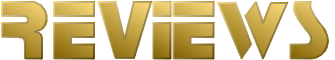

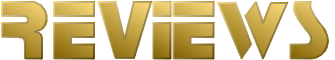
Are we sitting comfortably? Good, then I'll begin. Once upon a time I purchased a second-hand A1200, complete with hard drive. I was over the moon with it, since I'd only worked with floppy disks before, and it meant that I could even have a Workbench: volume that was greater than 1 MB! Anyway, all was well for a couple of weeks, until suddenly the hard drive no longer span up to speed. I would switch the A1200 on, and the hard disk wouldn't even move. I was devastated, and with no way of repairing the hard drive, I was back to boring old floppies.
It eventually came to pass that life without a hard drive was not an option, and so I checked the advertisements in an Amiga magazine. However, I was put off by the prices of the 2.5 inch hard drives intended for the A1200. I began looking at the possibility of using a 3.5 inch hard drive. I eventually chose to purchase my drive from Gasteiner, since they had a good space:price ratio. They also supplied all necessary leads, instructions and the all-important installer disk.
Fitting the drive was easy. First, I disconnected all leads from the A1200, and turned it upside down. I removed all the screws, carefully turned it over again, and removed the lid by tilting it backwards. I then carefully lifted the keyboard, and tilted it back so that it rested on the open case (Note: if the keyboard cable does come loose, just use gentle persuasion to ease it back). I then removed the hard drive caddy and the power cable to the floppy drive, as per instructions. I connected the new power cable to the floppy drive, connecting the extra lead to the power socket on the hard drive. Then, as per instructions, I placed a piece of paper over the hole in the metal shielding above the ram chips. This is a safety measure to prevent short circuits between the hard drive case and the ram chips. I then seated the hard drive, and connected the IDE cable between the A1200 and the hard drive. All that remained was to replace the keyboard and close the case.
This is where I met my first problem. The position of the hard drive is very important, since if it is too far forward the keyboard won't sit correctly, and if it is too far back the case won't shut. One further problem was that the keyboard cable runs over the top of the drive, and care had to be taken to make sure the keyboard cable remained in place once the case was closed.
Well, with all that done, it was time to power up. I connected the leads, and turned it on. The first thing that is noticed is the noise of the hard drive in operation -a gentle whirring sound. However, the A1200 does not boot yet, since the drive hasn't been installed. So, I insert the installer disk, and off we go. This was the easy bit -just followed the on-screen prompts for disks, and the job was done.
All that was left was to reboot the machine, and start using the drive. And yes, the drive does spin up fast enough to be booted from a cold startup.
All in all, I'm very pleased with my hard drive. However, there are a few things that I felt should have been different :
In closing, I would like to say that I'm really pleased with the performance of the drive, and I am yet to have a serious error (not that I'm expecting one!). Nice one, Gasteiner - keep up the good work!
Glenn Clarke