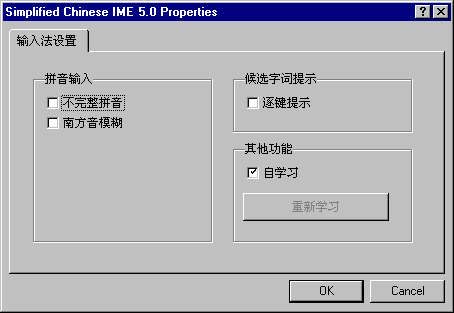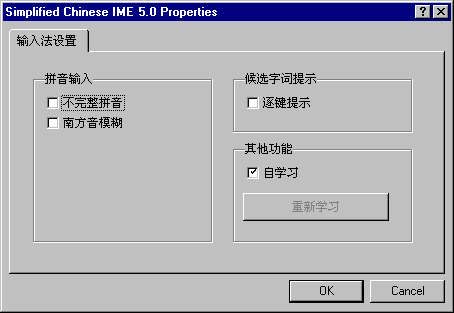Configuring Chinese (Simplified) IME
To configure Chinese (Simplified) input system, bring up the properities dialog by
right-clicking on the pen icon and selecting �������뷨 from the pop-up menu.

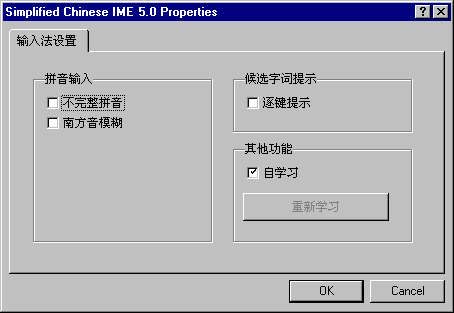
There are four input mode options:
ƴ������ (Spelling Input)
- ������ƴ�� (Word Auto-Complete): Recognizes and completes the character from the input of a consonant which can reduce the number of keystrokes required.
- �Ϸ���ģ�� (South Fuzzy Pronunciation Input): Allows the input of words with "fuzzy" pronunciation.
��ѡ�ִ���ʾ (Alternative Word Prompt)
- �����ʾ (Step-by-step Prompting): Displays characters
with the same syllables in a suggestion window so you can correct words as you type.
��������
- ��ѧϰ (Word Learning): The IME learns from past user selections and corrections to provide the desired characters.